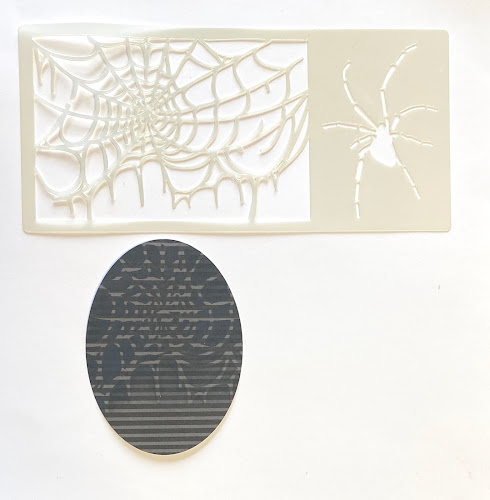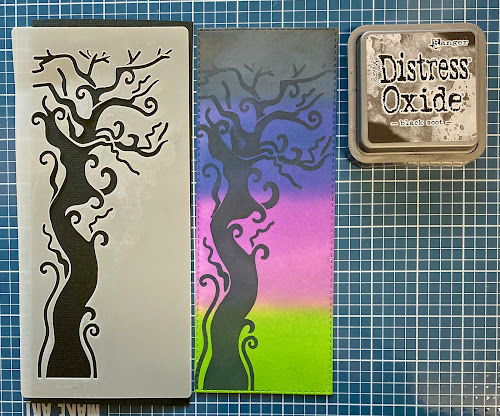Hello and welcome back so quickly! LOL! I'm sharing how I created my distress oxide ink background but just by pics this time. 😀
I have cut my slimline piece out and used my distress oxide brushes to colour in each section. I've also added all my colours in case you wanted to try it for yourself. This is one of my favourite techniques for Halloween cards 👻🎃but slowly becoming a favourite for many others. I love designing Halloween and Christmas cards the most! What about you?
I made kind of a mistake when I layered my tree over my finished colouring. I wanted some black and white splats but when I got to this point I went...oooohhhh. Dang it how will I fix this?! I could have just left it because it's still pretty just the way it is. And by the way, there are quite a number of new stencils in the store. Have you seen them yet?!! Ooooooo...you can buy this one by itself,
Creepy Tree Halloween stencil, or in a pack or 4 called
Halloween Layering stencils. I like this last option better. 😂😂
So to fix my little dilemma, I inked up the tree stencil again and then cut it out on my Brother Scan n Cut. I will say this is definitely the lengthy way of layering (LOL) but it worked! I used the mask to cover my tree and then went to town and added my white and black splats.
Isn't' she just the cutest? New to the store and wouldn't she be a great addition to your Halloween inventory?
Happy Halloween Winnie Wednesday clear stamp set but there are a few more to check out too. I coloured her up using my copics and sorry I didn't create a list this time but if you're curious about one please leave a comment. How cute is her little kitten?! This set actually comes with 2 main images, a few sentiments and accessory pieces for a total of 11 clear stamps. 😀
So do you ever add a distress ink background to your cards? I just started this past year so it's relatively new to me. Buying up all the distress ink oxides (my favourite) and stencils now. 😂😂😂
Thanks so much for stopping by today!
Hugs,
Eulanda